Curling scores getting started
Our system allows League Tables, Fixtures and calendars to be setup. As this is a club based system you will need to setup a `club` on [ MyClubMembers.net ]
Register your own details using your email and then we will send you a password to access the system.
Once received you can then login and create a new Club. The password should be sent out almost immediately and you should receive within 1-2 minutes. Plese contact us if you have any problems (check your various spam folders and you may need to add to your safe-senders list)
Once admin have authorised you club you are ready to go. The same email and password will work on MyClubMembers.net and EasyDB.uk/curling
To login you will now just need your email address and password. Once logged in you can select the club.
Download the comprehensive guide listed below, the information shown below is a sample guideline.
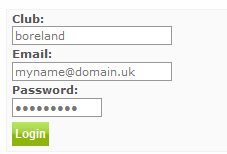
Configure
Once logged into your club you can configure the following information.
[ LOCATION TIME ]: contains a list of Locations and Times, will make game selection easier by choosing when entering a new match, enter the Ice Rink Location or Name and a Time, setting all the valid times for an Ice Rink, for example 18.00
[ TYPE ] : select the type of competition, those marked as (internal club)
-- `League` will produce a league table of match results entered. Sort the league tables by selecting how you wish the totals to be calculated after points have been worked out. You can select members for both teams.
-- `club` ticked indicates that competition is an internal club competition (non league) and hence will allow team members to be selected for two teams.
-- `all` where you have a match which all members are able to attend (e.g. Points or club Bonspiel)
[ SKIPS/Teams ]: This section has now been udpated to allow you to enter the teams fro club competitions. This makes it easier whenadding league and club matches. Challenge matches don`t need to provide members list.
Locations
The following image gives an idea of the curling locations used by one club:

Type
The following image gives an idea of the Type of competitions used by one club. This club has added all events on the diary. Those marked `all` mean that all club members will see that event in their own personal diary.
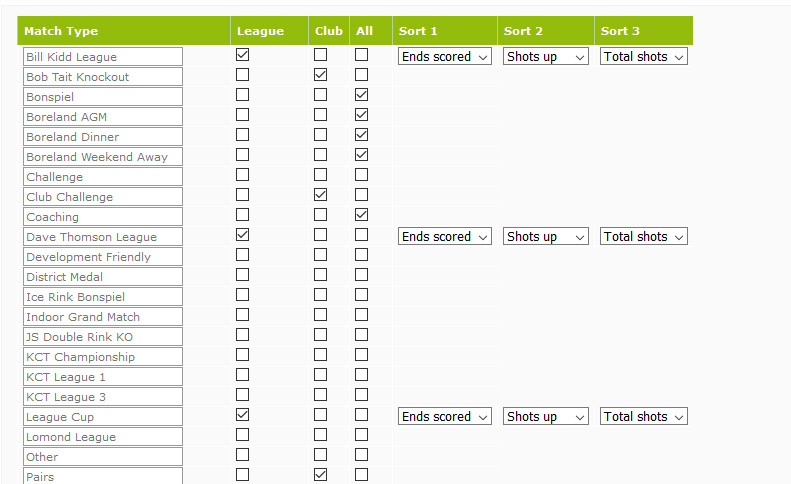
Skips/Rinks/Teams
The following image gives an idea of the rinks or teams used by a particular club. They decided to use the SKip name as the name of the rink and number 1 to 6.
There is an option to add all members to the club so that as well as identify the rink or skip name you specify all members of thw rink. That way each club member can be informed by a calendar download or email of when they are playing. This is not necessary but helpfull to keep track of who`s playing and who`s substituting.

Adding Match Details
Once you have setup the details above you can then start adding each match to the system using the Add New Match button.
Hopefully this screen is self-explanatery for the information required for setting up a match. The Skip or Team name is required while Third, Second and Lead are optional.
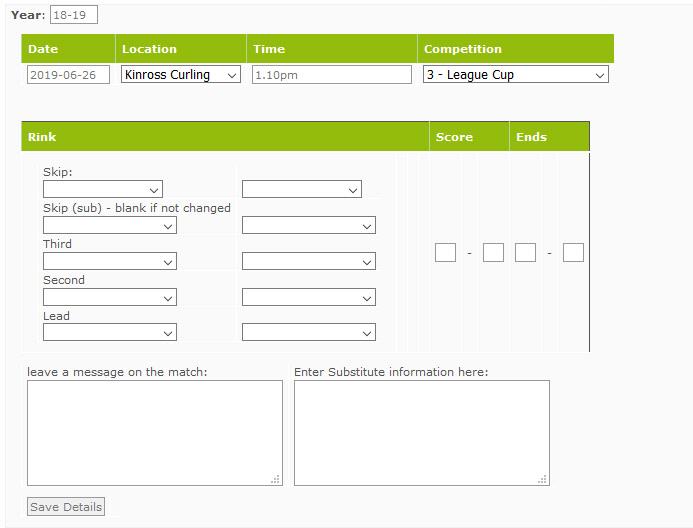
Importing Match Details from Spreadsheet
We have information on how to import from an existing spreadsheet,
-- Download the website Guide
-- Download the sample Fixtures Spreadhseet
views: 27,286
